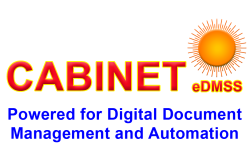CABiNET

Overview

EDMSS
e–Document Management Software System


BENEFITS

- Provides a paperless office, which is organized and free of files.
- The amount of time spent searching for and recreating data is reduced
- Enabled by powerful search and retrieval mechanisms increases productivity.
- Easy installation and deployment.
- Safety against natural disasters and loss of paper documents by storing the documents in digitized format.
- Easy backup storage to offline media or to internet backups.

UTILITIES

- Personal file management / Home PC
- Doctors’ clinic / Nursing Homes / Hospitals
- Architects
- Building Contractors
- Auditors’ office
- Lawyers’ office
- Showrooms / Traders
- Consultants
- Banks/Financial institutions/Insurance Companies
- Educational Institutions /Universities
- All Companies / Small to Corporate
- All kind of manufacturing industries
- DTP Centres/ Presses /Studios


FEATURES


- Cabinets, Drawers and Files architecture
- Unlimited documents storage.
- Store all type of documents
- Create multiple references
- Create your own captions for the references
- Store special notes on your documents
- Give titles to your documents
- All-in-One search
- Advanced search using titles, references
- Direct interface for Scanner
- Store Clippings from clipboard
- Transfer any files to Cabinet
- Scan to JPEG / PDF / TIFF
- Unlimited Drawers and multiple Cabinets (model dependent)
- Scan to multiple page PDF
- Unlimited Cabinets (XLM and above only)
- File check-out and check in
- Database Option: MS Access / My-SQL (XLM and above only)
- Works in cloud using Third-party RDP components
- FTP file transfer (XLM and above only)
- Easy ODBC interface to other applications (XLM and above only)
WORKFLOW
CABiNET Workflow (eWF) allows the user to automatically route scanned documents and PC files in a multi-departmental environment. CABiNET workflow is easy-to-use and allows the administrator to create new threads based on the work and stipulate routing. The software stores all of the workflow controls in the database. This simplifies administration and provides powerful capabilities.
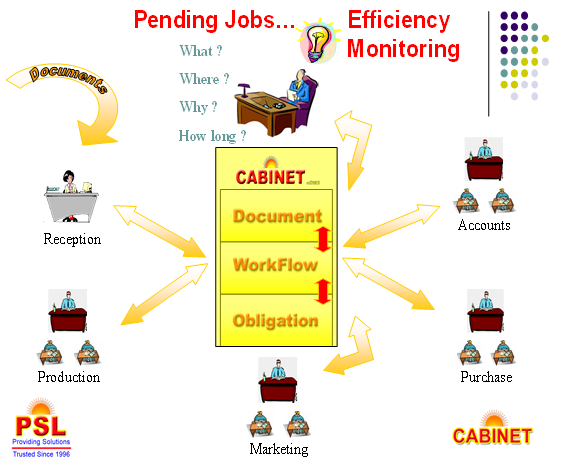
The Workflow module, allows to move document from one user to the other with comments, actions, attachments and finally to file in the electronic filing system. The Task/Job/Project thread can be created for assigning the work and finding the pending tasks in the Workflow. It is allowed to monitor the status of the same till the end of process.
Essentially eWF, Workflow will make your Office Documents Automation extremely safe within Users and allows Documents Control, Work tracking, Bill processing, Centralised repository etc much more organized. The following are the essence of eWF advantage.
- New Work / Task/ Thread can be defined for each type of work(Eg. Material Request Form, PO, GRN etc.)
- Customized fillable forms / templates can be added easily for the above
- Works can be created, assigned and forwarded to employees
- Facility to set target dates while assigning the work
- Facility to store comments and work done by each user.
- Facility to attach / view documents in the thread
- Facility to forward / revert work to another person
- Facility to know the status of each work assigned to others
- Built-In obligation calendar available for automatic scheduling of works(Eg. License renewal, Insurance renewal etc.)
- Obligation calendar will generate works and assign to employees automatically.